At Nansen, we deliver cutting-edge blockchain analytics that give you deep visibility into wallet activity across multiple chains — including Solana.
Our platform equips you with powerful tools like Smart Money tracking, Profit & Loss (PnL) dashboards, and Wallet Profiler, enabling you to spot profitable wallets, decode their strategies, and act on emerging trends.
In this guide, we’ll show you how to use Nansen to uncover the most profitable wallet addresses on Solana — and gain a sharper edge in an increasingly competitive crypto landscape.
Why Use Nansen for Solana Analytics?
Nansen stands out due to our ability to label over millions of wallets, categorize trading behaviors, and provide real-time analytics. The integration with Solana offers specific features tailored to the network’s high-speed and low-cost transactions.
Key features include:
- Smart Money Tracking: Identify wallets associated with successful traders and institutions on Solana.
- PnL Leaderboard: Access rankings of the most profitable wallets based on realized and unrealized gains.
- Wallet Profiler: Dive deep into a wallet’s trading history, holdings, and interactions with tokens or protocols.
Steps to Find Profitable Wallets on Solana Using Nansen
1. Leverage Smart Money Tracking

Nansen’s Smart Money feature categorizes wallets based on their profitability and influence. By tracking these wallets, you can observe their trading strategies and token movements.
For example:
- Monitor wallets specializing in newly launched tokens or meme coins like TRUMP.
- Analyze high-return trades executed by gaming or AI-focused wallets.
2. Use the PnL Dashboard

The Profit & Loss dashboard ranks wallets by their realized and unrealized gains. This feature helps pinpoint top-performing addresses over specific timeframes:
- Filter by token type or timeframe to identify emerging trends among profitable traders.
3. Analyze Wallet Profiles

The Nansen Profiler feature provides detailed insights into any address:
- Understand trading history, including buy/sell transactions.
- Examine holdings and interaction with DeFi protocols or NFT collections.
4. Monitor Real-Time Transactions
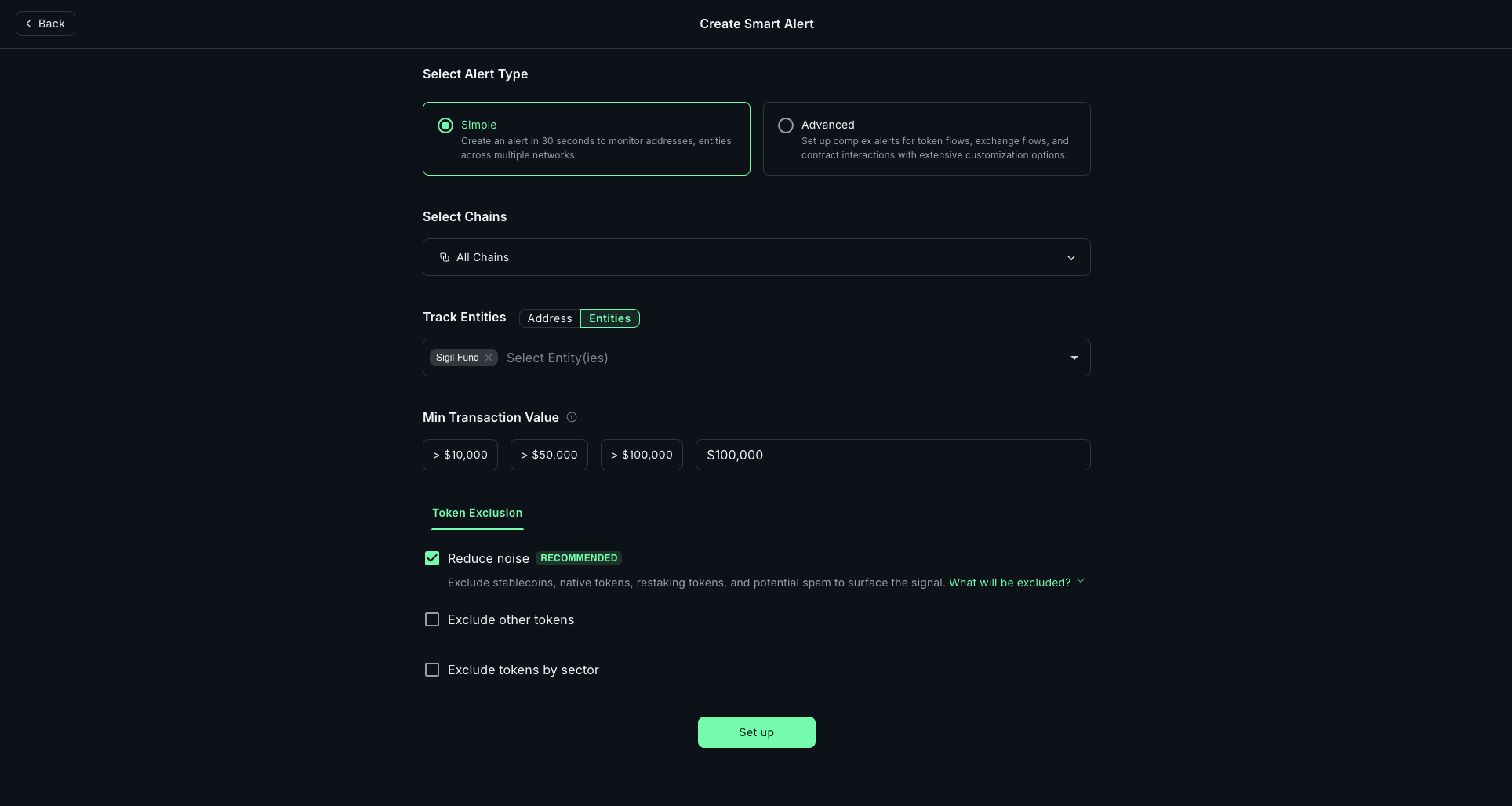
Nansen’s transaction tracker allows users to observe wallet activity in real time:
- Set alerts for significant trades or token movements by profitable addresses.
5. Explore Custom Labels

Nansen offers Solana-specific labels like “Memecoin Expert” or “Smart Money,” helping users identify wallets with unique strategies.
Examples of Profitable Solana Wallets
Here are some notable wallets tracked using Nansen:
Tracking these wallets can provide actionable insights into market trends and profitable strategies.
Tips for Maximizing Nansen’s Features
- Set Alerts for Smart Money Movements
- Stay ahead by receiving notifications when top-performing wallets make significant trades.
- Use Filters for Targeted Analysis
- Narrow down results by token type, trade size, or timeframe for more precise insights.
- Combine PnL Tracking with Wallet Profiling
- Cross-reference profitability data with trading history for deeper understanding.
Conclusion
By leveraging features like Smart Money tracking, PnL dashboards, and wallet profiling, users can uncover lucrative opportunities and replicate successful strategies. Whether you’re analyzing memecoin whales or gaming token experts, Nansen provides actionable insights that empower smarter trading decisions.
Start using Nansen today to surface signals from Solana’s most profitable wallets!






