Passage has emerged as an innovative platform focused on enabling decentralized relationships and transactions.
For crypto investors looking to earn passive income, learning how to stake PASG offers an excellent opportunity to support this growing ecosystem while generating rewards.
This guide covers everything from purchasing Passage tokens to optimizing your staking strategy.
What is Passage and Why Stake PASG?
Passage is a platform designed to power decentralized relationships and transactions in the digital space. Its ecosystem enables users to create, manage, and trade 3D assets while participating in platform governance through its native token, PASG.
The PASG token serves multiple purposes within the Passage ecosystem and offers several compelling benefits for those who choose to stake:
Benefits of PASG Staking:
- Attractive Rewards: Earn passive income through staking, with APYs ranging from 14% to 28% depending on your chosen validator
- Network Security: By staking, you help secure the Passage blockchain through its Proof-of-Stake consensus mechanism
- Governance Participation: Gain voting rights on important proposals that shape Passage's future
- Growth Potential: With over 50% of all PASG tokens already staked, you join a significant portion of holders committed to the platform's success
With these advantages in mind, let's explore how to buy PASG before diving into the staking process.
How to Buy PASG: Step-by-Step Guide
Before you can stake Passage tokens, you'll need to acquire them. Here's a comprehensive guide to purchasing PASG:
Option 1: Buying PASG on Centralized Exchanges
Several exchanges offer PASG trading:
Using MEXC Global:
- Create an account on MEXC Global and complete the verification process
- Add funds to your account via bank transfer, credit/debit card, or cryptocurrency deposit
- Navigate to the Markets section and search for PASG
- Purchase PASG using trading pairs like PASG/USDT
- After purchasing, withdraw to your personal wallet for staking
Using Gate.io:
- Set up and verify your Gate.io account
- Deposit funds through your preferred method
- Find PASG in the spot market trading section
- Execute your purchase at your desired price
- Transfer tokens to your staking wallet
Option 2: Using Decentralized Exchanges
For those preferring decentralized platforms:
- Set up Keplr Wallet as a browser extension
- Fund with ATOM or other IBC tokens like OSMO
- Visit Osmosis DEX (app.osmosis.zone) and connect your wallet
- Navigate to the "Trade" section
- Swap your tokens for PASG using available liquidity pools
- Your PASG will be stored directly in your Keplr Wallet, ready for staking
After Purchase: Preparing for Staking
Once you've acquired PASG, you'll need to transfer it to a compatible wallet that supports staking. The most recommended options are:
- Keplr Wallet: The most popular choice for Cosmos ecosystem tokens
- Ledger: Hardware wallet with Cosmos support for enhanced security
Now that you have PASG in a compatible wallet, let's proceed to the Passage staking guide.
How to Stake PASG with Nansen
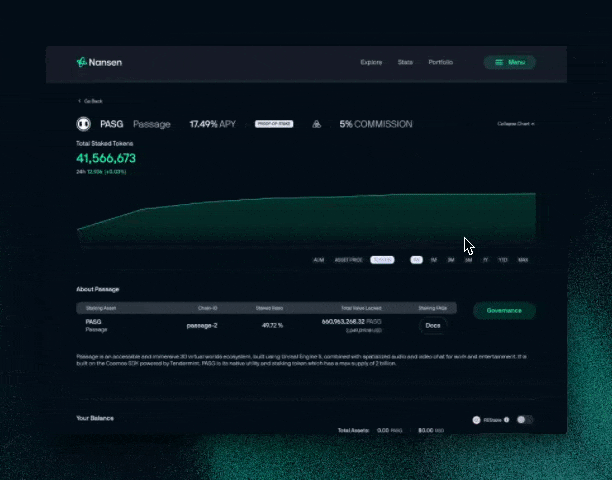
Nansen offers a streamlined experience for staking SKALE tokens:
- Go to the Staking Page
Visit KAVA on Nansen's Staking Hub - Connect Your Wallet - Click the 'Stake' button and select Tendermint network. Choose your preferred wallet - Nansen fully supports Leap, Keplr, and Ledger hardware wallets for secure PASG staking
- Enter Your Staking Amount - Specify how many PASG tokens you wish to delegate. Remember to keep a small amount (approximately 0.1 PASG) for transaction fees
- Review and Finalize - Double-check all details and confirm your transaction. Once processed, your PASG tokens will immediately begin earning staking rewards
Why Stake PASG on Nansen
Staking PASG with Nansen offers a streamlined experience to put your Passage tokens to work.
Since acquiring StakewithUs, we have quickly grown to manage over $1 billion in staked assets.
We continue to partner with many leading blockchain networks, continuously adding more chains to the roster.











